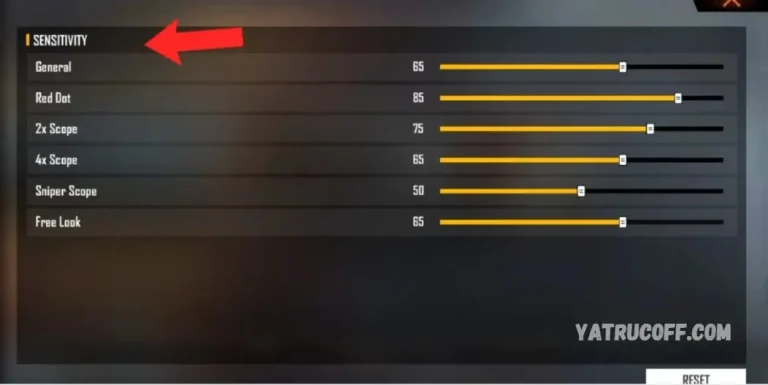Mastering Free Fire demands a combination of precision and speed, with sensitivity settings playing a crucial role in optimizing your aim and movements. The right sensitivity can significantly influence your performance, directly affecting your ability to secure victories. Improper sensitivity adjustments may lead to poor accuracy and slower reactions, resulting in missed opportunities.
This guide delves into the best sensitivity settings tailored to various playstyles, catering to both beginners and pro players. Learn how to fine-tune your controls to enhance your gaming experience, boosting accuracy and improving reaction times during every in-game encounter. Explore the importance of adjusting aim, camera, and gyroscope sensitivity to gain total control over your gameplay.
The Best Sensitivity Settings for Free Fire
Overall sensitivity in Free Fire plays a critical role in determining how swiftly your camera responds when aiming. Lower sensitivity offers more precise control, making it ideal for steady aiming and long-range shots. In contrast, higher sensitivity enables faster camera rotations, proving advantageous for quick reactions during close combat or when tracking moving targets.
General Sensitivity and its Impact on Gameplay
Striking the right balance is essential, as it aligns with both your playstyle and preferences. Experimenting with various settings helps pinpoint the optimal configuration for your needs. Excessive sensitivity can lead to inaccurate shots, while too little can hinder speed and leave you vulnerable.
| Sensitivity Level | Advantages | Disadvantages |
|---|---|---|
| Low | Greater accuracy, more stable aiming at long distances | Slow camera movements, difficulty reacting quickly |
| Average | Balance between accuracy and reaction speed | May not be optimal for extreme long or short distance situations |
| High | Fast camera rotation, ideal for close combat | Reduced accuracy, unstable aiming at long range |
Sensitivity Settings for Mobile Devices
Sensitivity settings in Free Fire for mobile are essential due to the variations in screen sizes and touch responsiveness. Key settings, such as gyroscope sensitivity (when supported by your device) and aiming sensitivity, play a significant role in gameplay. Testing different configurations in training mode helps you understand how the settings respond and fine-tune your controls.
Some players prefer a lower gyroscope sensitivity for smoother, more controlled aiming, while others choose higher sensitivity for faster turns. The goal is to establish a balance that enables precise aiming whether on the move or stationary.
| Configuration | Description | Recommendation |
|---|---|---|
| General sensitivity | Camera rotation speed | Adjust according to your preference (low, medium or high) |
| Aiming sensitivity | Camera pan speed while aiming | Generally a little lower than general sensitivity |
| Gyroscope sensitivity (if applicable) | Camera control using the device’s gyroscope | Experiment with low values for greater stability |
Additional Considerations for Optimizing Sensitivity
Beyond numerical settings, several factors can influence your overall gaming experience. The stability of your internet connection is crucial, as a high ping can lead to delays in camera response, even with ideal sensitivity adjustments. The quality of your mobile device, including its screen refresh rate, also impacts gameplay smoothness and aiming precision.
Consistent practice remains essential for mastering your controls and fine-tuning your sensitivity to match your playstyle. Experimenting with various sensitivity combinations and dedicating time to training mode helps you discover the optimal settings tailored to your skills and preferences.
| Factor | Impact on Sensitivity | Recommendations |
|---|---|---|
| Internet connection | Delay in camera response | Prioritize a stable, low-latency connection |
| Mobile device | Gameplay fluidity and aiming accuracy | Use a device with good specifications |
| Practice | Refine control and adapt sensitivity | Practice regularly in training mode |
May you also like it:
How to Play Free Fire Like a Pro
This Is How You Can Get The September Booyah Pass In Free Fire
How to Get Robux in Roblox Easily
What Is The Best Sensitivity Setting In Free Fire?
The best sensitivity setting in Free Fire varies based on individual preferences, playstyles, and device capabilities. However, there are general guidelines that can help optimize your settings for better performance:
- General Sensitivity:
- Recommended Range: 50-70
- Lower sensitivity provides better control for long-range shots, while higher sensitivity is useful for quick reactions in close combat.
- Red Dot Sensitivity:
- Recommended Range: 70-90
- A slightly higher setting for quicker aiming and adjustments when using red dot sights.
- 2x Scope Sensitivity:
- Recommended Range: 50-80
- A balanced setting that offers smooth control for medium-range engagements.
- 4x Scope Sensitivity:
- Recommended Range: 40-60
- Lower sensitivity is more effective for precision aiming at long-range targets.
- Free Look Sensitivity:
- Recommended Range: 90-100
- High sensitivity allows for faster camera movement when scanning your surroundings.
- Gyroscope Sensitivity (if supported):
- Recommended Range: 80-100
- High sensitivity helps in making quick adjustments while aiming or turning. Some players prefer a lower setting for smoother control.
Ultimately, the best sensitivity settings are those that match your unique playstyle, so experimenting with different values and adjusting them based on your comfort and skill is key. Practice in training mode to refine your settings and enhance accuracy and reaction speed in real matches.
What is the perfect sensitivity for FF?

The perfect sensitivity for Free Fire (FF) is subjective and depends on individual preferences, playstyles, and device performance. However, to help you get started and find the ideal sensitivity, here’s a general guideline that many players use as a baseline, which you can further adjust to suit your needs:
- General Sensitivity:
- Recommended: 50-70
- A moderate setting that offers good control for both close and long-range combat. Adjust according to your preference for speed and precision.
- Red Dot Sensitivity:
- Recommended: 75-85
- A slightly higher setting allows faster aim adjustments, particularly useful in close-range combat.
- 2x Scope Sensitivity:
- Recommended: 60-80
- Ideal for medium-range engagements, offering a balance between precision and speed.
- 4x Scope Sensitivity:
- Recommended: 40-60
- A lower sensitivity helps with precise long-range shots. You can tweak this setting based on how comfortable you are with long-range aim.
- Free Look Sensitivity:
- Recommended: 90-100
- A high sensitivity allows for quick camera adjustments when scanning the environment for enemies.
- Gyroscope Sensitivity (if your device supports it):
- Recommended: 80-100
- A higher sensitivity setting allows for fast and responsive aim adjustments using the gyroscope. However, it’s essential to adjust it to match your playstyle and comfort.
Additional Tips:
- Experimentation is Key: No single sensitivity is universally perfect. It’s essential to experiment with different settings to find what feels most comfortable for you.
- Adjust for Device: If you’re using a device with a smaller screen or lower refresh rate, you may need to adjust sensitivity to account for those differences.
Consistency in practice is essential to mastering your settings and improving your accuracy, so spend time in training mode to refine your control.
Frequently Asked Questions
What is the ideal sensitivity for Free Fire?
The ideal sensitivity varies based on your playstyle and device. However, a balanced sensitivity setting would be:
- General Sensitivity: 50-70
- Red Dot Sensitivity: 75-85
- 2x Scope Sensitivity: 60-80
- 4x Scope Sensitivity: 40-60
- Free Look Sensitivity: 90-100
- Gyroscope Sensitivity: 80-100 (if supported by your device)
Start with these ranges and adjust based on your comfort and performance.
How do I find the best sensitivity for my playstyle?
The best way to find your optimal sensitivity is by experimenting. Test different settings in the training mode and make small adjustments until you feel comfortable with your aim and movement speed. Your ideal sensitivity will depend on whether you prefer precise aiming for long-range shots or quicker reactions in close combat.
Should I use a high or low sensitivity for better accuracy?
Low sensitivity offers more control and precision, especially for long-range shots. However, it may slow down your reaction time in fast-paced combat. High sensitivity allows for quicker movements and faster turns but can sacrifice accuracy. Find a balance based on your playstyle.
What role does gyroscope sensitivity play in Free Fire?
Gyroscope sensitivity enables you to use the device’s motion sensors for more precise aiming and adjustments. Higher gyroscope sensitivity allows quicker, more responsive aim changes. It’s useful for players who want to make fast movements, but some prefer lower settings for smoother control.
Can I change sensitivity settings during a match?
Yes, you can adjust the sensitivity settings in the game’s options menu at any time, but it’s best to fine-tune them in training mode before jumping into a match. Sudden sensitivity changes mid-game might affect your performance if you’re not used to them.
Does the device affect sensitivity settings in Free Fire?
Yes, the device’s performance, including its screen size, touch responsiveness, and refresh rate, can influence sensitivity. A high-performance phone with a smoother touch response will allow for more precise adjustments, while older or lower-end devices may require a bit more tweaking to get the settings right.
How important is consistency in sensitivity settings?
Consistency is crucial. Once you find a sensitivity setting that feels comfortable, stick with it. Constantly changing your settings can interfere with muscle memory and make it harder to develop precision and speed in your gameplay.
Is there a “perfect” sensitivity setting for everyone?
No, there’s no one-size-fits-all sensitivity. The “perfect” sensitivity depends on your individual preferences, playstyle, and the device you’re using. The key is experimenting, practicing, and finding what works best for you.
Conclusion
The best sensitivity settings for Free Fire are highly individualized and depend on factors such as your playstyle, device specifications, and personal preferences. While there are general guidelines to follow, such as adjusting general, scope, and gyroscope sensitivities, the key is to experiment and find a configuration that suits your unique needs. Consistency in your settings, combined with regular practice, is crucial for improving your aim and reaction time. Whether you’re focusing on precise long-range shots or quick, fluid movements in close combat, taking the time to fine-tune your sensitivity will ultimately enhance your overall gaming experience and performance.